|
|
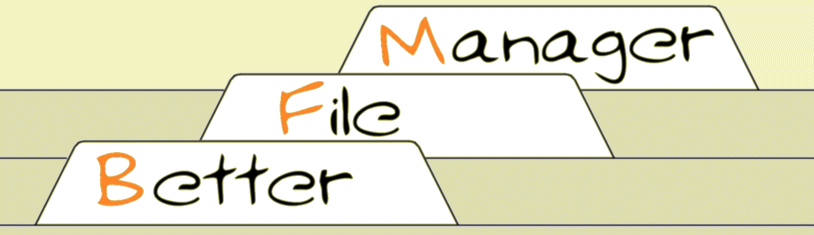
- Better File Manager takes the stress out of organising files in Windows.
- Ideal for people or people you know who struggle with shifts, clicks, drags.
- Ideal for people or people you know who lose, duplicate and get in a muddle.
|
Purpose
Better File Manager helps non-computery people organise their files
without worrying about different sorts of clicking, performing mouse
tricks or losing files in large heaps. If you are one of the many who
find Windows difficult and frustrating then BFM has been written for you.
Here is a complete re-think of files, folders, clicking, right-click+shift,
"umm should that be control and drag" if so where have my files gone to!
Basically the standard file manager that comes with Windows is an awful thing to
learn and needs frequent use and good hand control. Better File Manager
had been specifically designed for the 'non-computer computer user'. It
makes everything much simpler and doesn't rely on mysterious clicks and
controls to work.
There are three main themes:
- Simplified manipulation of files. No need to worry about control,
shift, left or right clicks.
- A clean filing system where everything goes in a logical place to suit the user.
- Tools for getting out of trouble and organising files.
Never have to worry about shift/ctrl/left/right click again
BFM is aimed at the average user, the vast majority, who want to use
their computer as a proper filing system where they control what goes
where even if they're not doing it at lightning speed. In practice, as
anyone who is the tech support for their family will know, there are so
many traps with the standard 'my-computer' file manager and so many
impossible to find locations in a normal 'My documents' filing system
that organising files is a nightmare. This applies to many everyday
users as well.
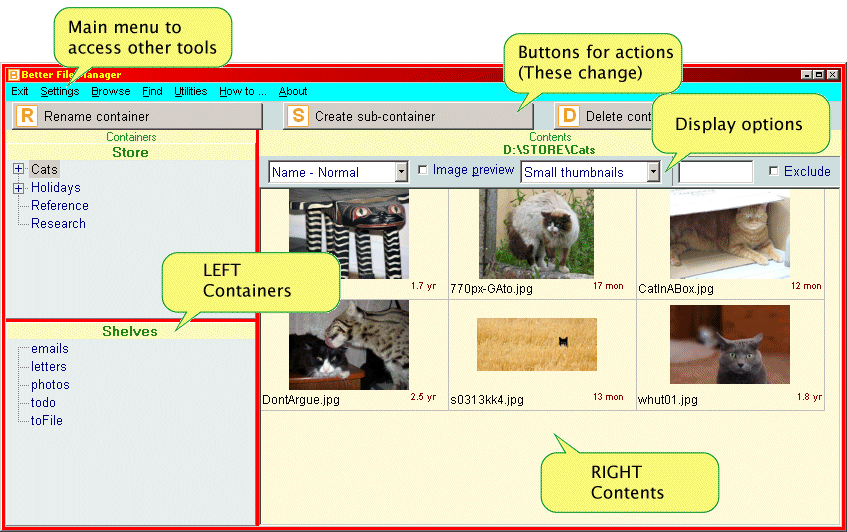
The main screen is two directory trees and a single pane
file listing. This can be operated quite simply without a mouse, or
without worrying about shifty-clicks and all that stuff with simple
mouse clicks. The information shown about files is adjustable as is the
size of the font. Small generic file type icons can be used with the
name and there is an optional image preview. The standard operations
such as move and copy, rename and delete are started by ordinary buttons
rather than mouse wiggling and these progress through full featured
dialogs in no-hassle steps.
The Store and Shelves idiom
For a moment let's leave the improvements to the 'fetching and carrying'
bit and look more closely at how people can organise their files.
Typically things get saved to "My Documents" in a big heap, but often
they're uploaded/downloaded to application specific places at the end of
hugely complicated paths. Most people don't even use a \temp directory
let alone \temp\downloads. Their desktop is also a graveyard crawling with un-dead
shortcuts.
These matters are addressed also by establishing a scheme,
and taking time to educate the user in its use, and finding their
existing files and migrating them to a logical system. There are two key
elements to this:
- Firstly a brand new directory structure is created
which is split into \STORE and \SHELVES. The shelves are where
temporary files go without much organisation while the store is divided
and sub-divided by the user into more meaningful sub-directories (with
proper dialogs to lead them through) in order to have their files
logically organised.
- Secondly in the Store hierarchy there is a rule
that a directory can only have folders or files in it but not both. This
might seem a strange restriction at first but experience shows that many
people associate the English word "file" with a collection of things
(box, file, wallet file etc) rather than a single document. Therefore
the folders or directories in Store are called "containers" with the
file listing being described of course as "contents". (The jiggling
around when the user wants to make a sub-container is all dealt with by
sensible step-by step dialogs. Also there is a "Clutter buster" tool
that finds loose files in containers which may have arrived there by
mistake.)
Summary
BFM does two things:
- Made the mechanics of looking after files easier
- Given the user a robust filing scheme they can understand and use.
More
Better File Manager has been developed as a result of years of
watching people struggle. There are lots of things that go wrong and
things that could be done much better. We've already touched on move and
copy but what about finding lost files, duplicates, last year's
invitation. What about bulk renaming of pictures uploaded from the
camera? What about using key words in file names? - Many people have now
got a lot of same-name photos and even if they're put into suitable
directories they are unlikely to be labelled with who is in them - at
least not systematically.
The design is such that additional extra modules can be added-in. A
backup module is likely to be standard and a remote view to assist the
family tech supporter is a possibility.
Free and easy help from a buddy
Now your buddy can 'look over your shoulder' via the internet with
any web browser from anywhere in the world. This makes it ten times easier to smooth-out
troubles and get to the bottom of those persistent blockages.
As BFM is particularly suited to people who are not fluent in Windows it is
only natural that these are exactly the sort of people who phone up their
'computer expert' to get them out of a muddle. Of course BFM will reduce
the need for family support calls, but as part of the deal you get a free licence
for somebody who can step through actions together on the end of the phone.
 Better File Manager
Better File Manager is written by Peter Fox. ©
2 Tees Close, Witham, Essex, CM8 1LG, England
bfm @ vulpeculox • net

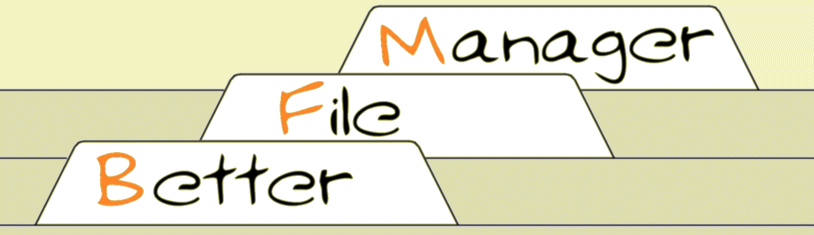
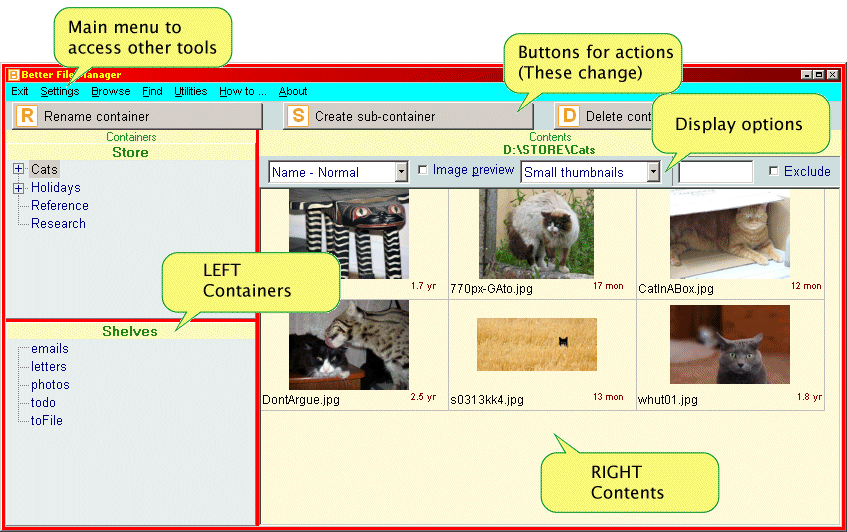 The main screen is two directory trees and a single pane
file listing. This can be operated quite simply without a mouse, or
without worrying about shifty-clicks and all that stuff with simple
mouse clicks. The information shown about files is adjustable as is the
size of the font. Small generic file type icons can be used with the
name and there is an optional image preview. The standard operations
such as move and copy, rename and delete are started by ordinary buttons
rather than mouse wiggling and these progress through full featured
dialogs in no-hassle steps.
The main screen is two directory trees and a single pane
file listing. This can be operated quite simply without a mouse, or
without worrying about shifty-clicks and all that stuff with simple
mouse clicks. The information shown about files is adjustable as is the
size of the font. Small generic file type icons can be used with the
name and there is an optional image preview. The standard operations
such as move and copy, rename and delete are started by ordinary buttons
rather than mouse wiggling and these progress through full featured
dialogs in no-hassle steps.