Universal single-key accenting
One key for all accents and as many languages as you want for Javascript and Windows
|
|
How do you do your French homework? Do you use characters
that aren't on your keyboard? If instant, simple accents and special
characters is what you want, wherever you are in Windows then AX is
just the very thing you need. And it's free.
AX allows you to alter any character's accent always using the same key.
This applies to symbols as well. For example 2 then
F8 gives ², e
then F8 gives é, pressing
F8 again gives ê and again gives è and so on.
There is no need to remember any key combinations or use different keys
for doing what is basically the same thing for example à,
È « and ì
are all created by typing the base character then F8 as required
Version 5.0 released December 2018
Improved code, improved cycles
Some anti-virus programs report this as a trojan. No it isn't.
(But it is easy to see why they say so ... AX 'hooks the keyboard' like a trojan might.)
|
Introduction
Switching languages can be a pain, remembering where or what the key combinations are is practically impossible. Hurrah! AX to the rescue! Whatever language you're working with the F8 (or other key of your choice) is all you need to remember. Press once for the first variant, twice for the second and so on. In French a will change to à then â then ä and so on. C will change to Ç then back to C. That's all you need to do. In another language the character modifications would be different.
Simple
Quick
Easy |
 |
- AX should work the same in any word processor or editor
- AX works anywhere including windows explorer, spreadsheets, web...
- AX is supplied with eighteen languages ready to use.
- AX is customisable to suit your own accenting or symbol needs.
- AX is free, open source and continually being improved by users.
Accenting as you type
- Type e then F8 . Ha! the screen
now shows é. Press F8 again and see what happens. And again. And again.
Keep going until you return to plain e.
- Type E and repeat the F8 trick
- Try the same with 2, c, $, A and I. It is always F8 that goes
to the next alternative.
Later corrections
Suppose you were writing about an early french film maker Georges Méliès but
had made a muddle of the accents. For sake of argument you had typed [Cut
and paste this to your word processor to try it out]
Geôrges Mêliés. Here
is how you can put it straight.
- Move the cursor to after the ô then press F8. How simple!
- Move to just after ê and press F8 as many times as required to reach é.
- Move to the final é and do the same.
Let's have fun!
Assuming you've been playing with Georges Méliès in your word processor,
how about saving that file - with accents in the file name. Simple:
- File, SaveAs, then type MeF8lieF8F8F8s and the
extension and there you are.
- Search for him on the internet in exactly the same way.
- AX should work with all your programs.
FAQ
- Can I use some key other than F8? Yes
- Can I select which language and symbols to use? Yes
- Can I alter the accenting to whatever I like that suits me? Yes
- Can I switch between say a Swedish and French AX on the same computer? Yes
- Does it work with Unicode? Yes
- Why is this sometimes reported as malware? Because it reads the keyboard in the same way as a trojan might. Everybody panic!
|
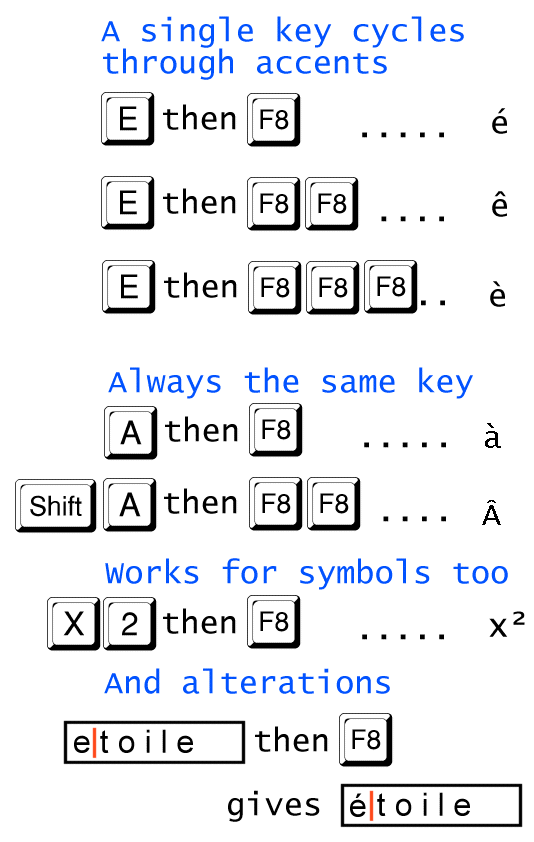
|
Languages

Currently ready 'out of the box' cycles
Versions
Download
Recent changes
It's quite complicated to track changes as there are various ways AX can develop.
Cycles
These are the core of both the Windows and Javascript version.
| Version | Date | Notes |
| 5.0 | 7 Dec 18 | Henk Proeme's many amendments |
| TODO | Always room for more. Anyone? |
Dialogs
Customised language dialogues. (These are incorporated into both the Windows and javascript versions)
| Date | Notes |
| 14th Dec 18 | User languages de, fr, ma, pl could do with checking |
| TODO | Anyone want to check/add dialogs? |
Windows general
| Version | Date | Notes |
| 5.0 | 14 Dec 18 | Major overhaul |
| TODO | Anyone want to check/add dialogs? |
| TODO | The help file is only in English. Anyone? |
| TODO | Inital setup instructions need review and extending. Anyone? |
Javascript general
| Date | Notes |
| 14 Dec 18 | Ver 5.0 of cycles incorporated |
Help improve AX
AX is possible because of many generous people giving their time and skill to
developing programs and adapting the cycles and dialog texts. If you think you
could hack the cycles and dialogs then have a go.
(But make sure you have the latest version.)
When you're happy then attach ax.cfg
to an email with an explanation to @
The same applies to dialogs and the HTML help. If you want to hack these then go ahead and attach in the same way.
Perhaps there should be a summary of this page in alternative languages. Anyone?
I'd really like a version that worked on *nix systems but that's way too deep for me. Anyone want to experiment?
One really useful thing you could do is tell other people how your life is easier with AX. I don't get paid, so it's just a nice thing to do for other people. Anyone fancy being a champion for AX? You don't need technical knowledge, just a penchant for making videos, sending press releases, twittering etc.
There's lots on the Vulpeculox web site. Also, for hard-nut techies there are resources on github.


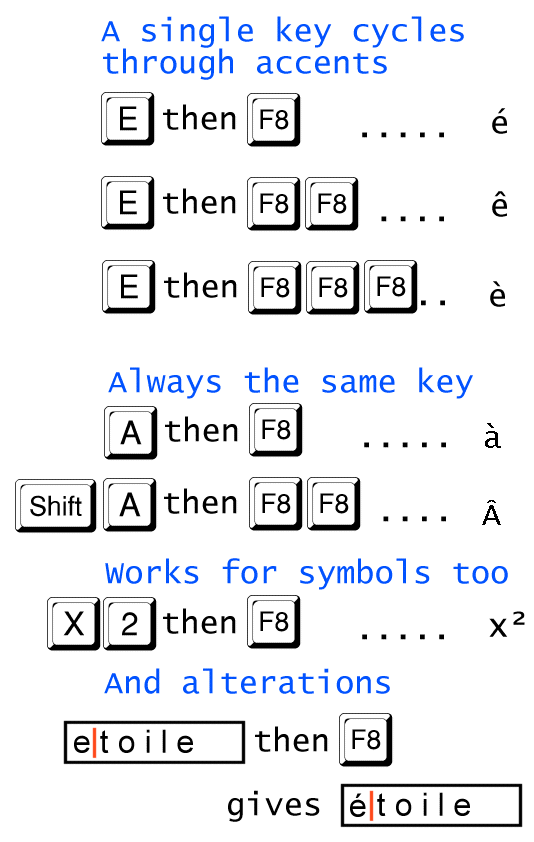
 Currently ready 'out of the box' cycles
Currently ready 'out of the box' cycles