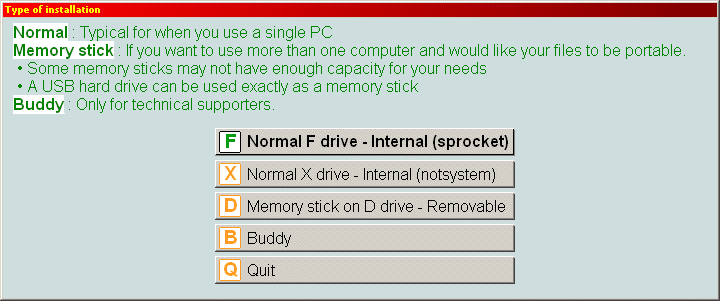Documentation contents
Installing BFM
This describes how to obtain and install BFM.
All the following is quite easy really, pretty much like installing any other program.
The details are for those people who are a little hesitant when it comes to setting up
computer programs.
Installation types
There are four possible ways to install BFM
- Evaluation Free for a limited period. Not a full setup of shelves and store.
- Buddy Requires a licence, but is in effect free with a normal licence.
Not a full setup of shelves and store.
This is ideal for somebody who is first line of technical support.
Perhaps for an 'aged relative'. The same licence as used for the full
installation can be used.
- Full Normal installation on a PC,
laptop etc. Requires a licence.
- Full (Memory stick) Full installation
that is self-contained on a memory stick.
Buddy installation option
It is a fact of life that some people are
magnets for requests for assistance. That's something to be proud of but
it would be a pain if you had to buy your own copy of BFM just so you
could see what the person on the other end of the phone was looking at.
Hence every full installation comes with a free 'buddy' licence. The
buddy installation limits the \store and \shelves to being
sub-directories of the program directory.
It is hoped that later versions of the program will have remote access
functionality so that a buddy can manage files remotely on the matching
full system.
Memory stick
A USB memory sticks is a reliable, compact and cheap way to
store large amounts of data. BFM can be installed on a memory stick so
that all your data files are carried on the stick rather than the
computer. This might be useful for people who habitually use more than
one computer.
Question: Do I keep all my data on one computer?
Yes : Use normal installation
No : Consider using a USB stick.
Important: If installing to a memory stick then it must be plugged in and ready to go before
continuing with installation.
Tip: You can use a USB hard drive instead of a memory stick. Tip: For
what they cost, a four gigabyte (4GB) is probably the smallest size of
stick worth having.
Getting a copy of the BFM installation program
You may have been given a copy of BFM by a friend, relative or tame computer whizz,
alternatively you need to download a copy from the vulpeculox web site
(vulpeculox.net/bfm).
What you need is a file called BetterFileManagerSetup.exe. If somebody
gives you a file just called BFM.exe this won't work.
It is always best to download from the vulpeculox website if you can as that will always
be up to date. Whatever you do don't download from some other web site
as there is no guarantee that what you get isn't poisoned.
Obtaining a Full/Buddy version
Your download will contains either your personalised licence or an evaluation licence that works for a limited period with other restrictions.
- Go to http://vulpeculox.net/BFM
- Follow the How to purchase link
- Provide your details so we can personalise your licence
- Go to the checkout
- Within a few minutes you should have an email either containing
the full program or a link to a place to download from.
Your licence is contained in the setup program.
If downloading from the web you need to download to somewhere you can find easily.
If your web browser gives you a choice of running or saving the installation file
always pick the save option.
Run the installation program
Simply double-click on the file called [BetterFileManagerSetup.exe].
(Your system may not show the .exe bit.) The
installation process is very quick. Step through by
clicking the next button.
- Read and accept the licence agreement
- The Important information before you install is a reminder to use the
defaults even if installing to a USB stick. (See below)
- A desktop icon for starting BFM is optional
- You can opt for BFM to start each time the computer starts.
The important choice you may be asked (it depends on the licence type and drives you have)
is where to install the program. You will see something similar to this.
All you have to do is pick the option that suits you with the mouse or Q-Quit.
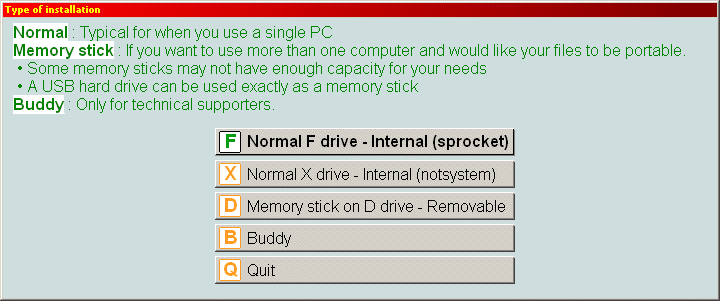
Installation summary
You need to have the proper setup program which contains the licence.
A full licence allows you to install on either your PC or a memory stick.
Tip: If the standard font is uncomfortably large or small you can adjust
it by clicking on Settings (menu), then Appearance (tab) , then Change
(button).
Documentation contents